SimpleConsign integrates with the following payment partners:
| Payment Partner | Processor |
| SimplePay (Propelr) | CardConnect |
| Fiserv | CardConnect |
| BluePay | CardConnect |
| Fortis | Zeamster |
| Priority Payments | Zeamster |
Please review the list of errors below to better understand the problem and the steps needed to resolve the issue.
Errors
Error: No Devices Connected to Process Request (Zeamster)
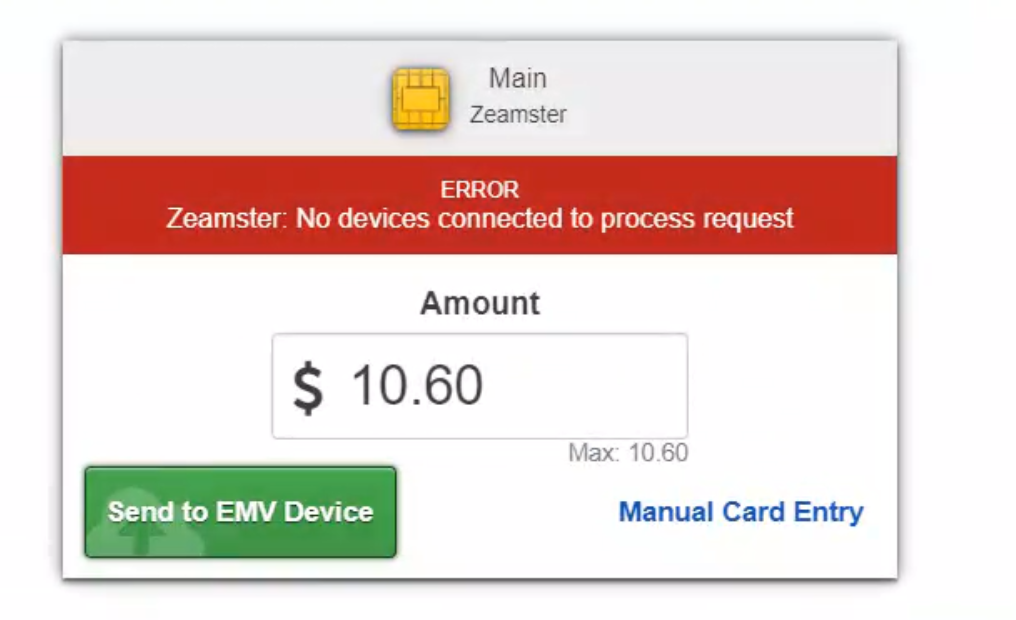
This error indicates a disruption in the connection between your EMV device and the internet. To resolve this issue, follow the troubleshooting steps below:
- Ensure your device is powered on and properly connected to the internet.
- Reset the card reader by powering it off for at least 30 seconds, then power it back on and test the connection.
- If the issue persists, power off the card reader again, followed by powering off the modem and router for 30 seconds. If your device is wired, switch the port where the Ethernet cable connects to the router (if your device is wireless, ignore this step). Power the modem and router back on. Once the internet connection is fully restored (this may take several minutes), turn the card reader back on and test the connection.
- Verify that your internet connection is stable. Can you access other websites on your computer?
- Visit speedtest.net to check your download and upload speeds. Here are general guidelines based on store size:
Small to Medium-Sized Stores
Download speed: 25-50 Mbps
Upload speed: 5-10 Mbps
Large Stores or Those with Advanced Needs
Download speed: 50-100 Mbps or higher
Upload speed: 10-20 Mbps
- If your internet speed is adequate but unstable (frequent disconnections or high latency), contact your internet service provider to resolve the issue.
- If the issue persists after the troubleshooting steps, you will need to contact your credit card processor.
Error: SimpleConsign terminal spins, remains stuck on "Transaction sent to EMV device" screen, or freezes altogether
This issue often occurs when SimpleConsign does not receive confirmation of the transaction from your card processor, typically due to momentary internet latency. This can happen regardless of your internet speed and may occur if the browser is refreshed before the confirmation is received. Reprocessing the transaction at this point could result in a duplicate charge.
To avoid double-charging a customer, please follow the instructions below:
- Log in to your credit card processor's merchant portal. For SimplePay users, this can be accessed via CardPointe.
Note: If you do not have access to the portal, contact a store manager or admin for assistance. - Once logged in, check if the transaction has successfully processed on the credit card processor's end.
- If the transaction was successful, proceed to step 3.
- If the transaction did not process, re-run the transaction in SimpleConsign.
- Wait a full 5 minutes to receive a timeout message in SimpleConsign. We understand this may seem like a long wait, but this is the recommended time limit provided by our credit card processing partners.
- Once the transaction has timed out in SimpleConsign and you have confirmed that it was processed by the credit card processor, record the transaction as a cash or store credit sale in SimpleConsign.
SimpleConsign Server Error: There was an Unexpected Error (CardConnect)
This issue often occurs when your computer does not have a stable internet connection. This can happen regardless of your internet speed.
To resolve this issue, please ensure that your internet connection is stable. Verify in CardPointe to confirm that the charge was not processed, and then attempt the transaction again once your connection has been restored.
CardConnect Error Code 8: Error During Authentication (CardConnect)
This issue often occurs when the EMV device does not have a stable internet connection. This can happen regardless of your internet speed. You also get this error message when the customer hits the red button on the confirm amount screen.
To resolve this issue, please ensure that your internet connection is stable. Verify in CardPointe to confirm that the charge was not processed, and then attempt the transaction again once your connection has been restored.
Error Code 11: Error During Connect (CardConnect)
This issue occurs when the card presented is not the correct format or is invalid. An "invalid card" error typically indicates an issue with the card being used for the transaction, such as incorrect or missing card details, an expired card, or an issue with the card issuer. For example, common causes include incorrect card numbers, invalid CVV, expired cards, or cards that have been reported as lost or stolen.
To resolve, the customer will need to use a valid card.
Error Code 29: Error during Authentication (CardConnect)
This is another network/internet stability error. Essentially, this a timeout error where SimpleConsign is not able to find an existing transaction in CardPointe. To resolve, please wait several minutes and then retry the charge by hitting the "Send to EMV Device."
Error Code 900: Authorization Voided (CardConnect)
This error is typically a result of a credit card being pulled too quickly, which results in the transaction being voided in SimpleConsign and CardPointe.
To resolve the issue, run the card again and hit the "Send to EMV Device" button to redo the charge completely.
Error: We could not find an in-progress charge. Please click "Check for existing charge." (CardConnect)
This message indicates that SimpleConsign did not receive a response from CardConnect and includes a button to re-check for an existing charge. If these subsequent attempts find a successful charge, the end-user will proceed to the checkout screen to complete the transaction. If unsuccessful, they’ll see a yellow banner with the following message:
Error: No charge found. Please click ‘Send to EMV Device’ again. (CardConnect)
At this step, end-users can safely retry the charge by selecting either the "Send to EMV Device" button within the yellow message or the larger “Send to EMV Device” button located below. While the button in the yellow banner is the preferred method, both options are safe to use without risking a duplicate charge. The key difference is that the button in the yellow banner retries the charge using the existing request, whereas the larger button at the bottom initiates a new request to CardConnect.
NOTICE: The last credit card payment processed was not applied to a transaction. (CardConnect)
This message means the last credit card payment may have been charged but wasn’t recorded in SimpleConsign, which could lead to a duplicate charge if you proceed. Before continuing, check SimpleConsign and CardConnect to confirm whether the payment was actually processed and applied. If it was, do not run the card again—manually apply the payment or contact store management for help.